Add application exception to AVG Internet Security firewall
- In the system tray (bottom right of screen), left click the AVG Internet Security icon.
- Click Options, Firewall settings…
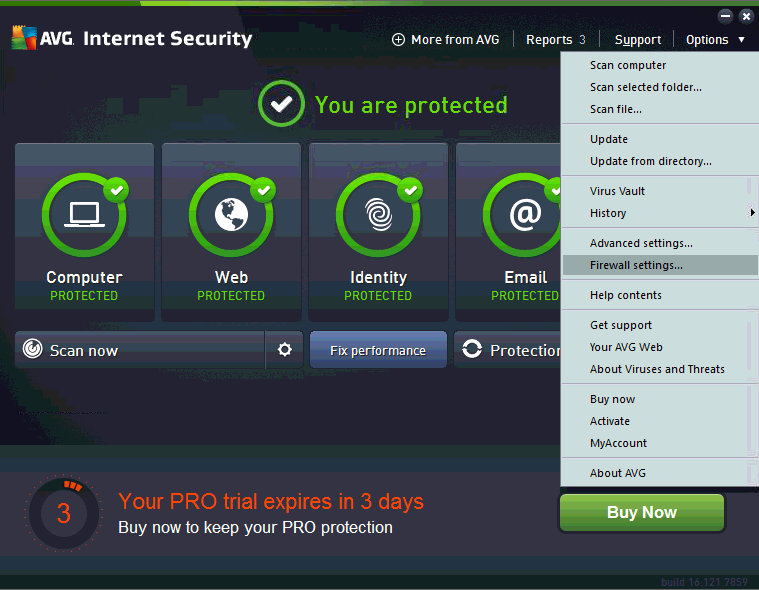
- Click Applications.
- Scroll down to PDAgentClient.

- Left click the Block action and choose Allow.
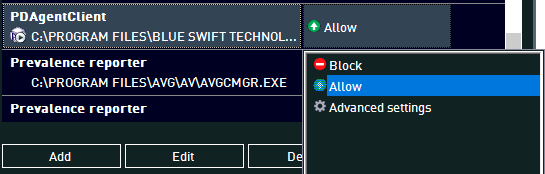
- Click Apply.


