How to open a detailed call report for unbilled phone calls
- Open PDReports.
- Navigate to Reports > Usage Reports > Pbx Calls > Grouped by Account Code.
- In the Report Type frame, choose Detailed (show every call).
- In the Time Period frame, choose the period for which you would like data. To choose your own dates, change the Period drop-down to Custom.
- Click the Filter Accounts tab.
- Tick the Filter Accounts checkbox.
- Tick the <unbilled> item in the accounts list.
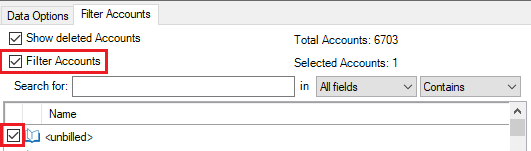
- Click Open Report.
How to export a report
- Once the report is open, click the button in the top left.

- Change the Save as type drop down to the format you would like (e.g. Microsoft Excel *.xlsx).
- Browse to where you would like to save the file.
- Enter a name for the file in the File name text box.
- Click Save.
|
Document revision date: 2024/07/12 |


