Configuring the print server for mobile device printing
Print Director supports printing from Android, Apple and Chrome OS devices using Secure IPP (IPPS) printing. These devices can detect the print queues on the network using service discovery (multicast DNS – mDNS).
Apple devices (iPhones, iPads, Macs) refer to this as ‘Airprint’ printing and are supported without the need for any extra software. Android devices require the installation of the Mopria Print Service. Chrome OS devices do not support authentication, so the administrator of the Google Workspace / Gsuite must change a setting that will allow Chrome OS to send the local user’s account name when printing.
Enable mobile device printing on the print server
Before the mobile devices can send jobs to the server, we need to install the Bonjour service, enable the IPP service and specify which queues we want to ‘advertise’ to the devices.
Install the Bonjour service on the print server
In the Print Director CD bin folder, there are two Bonjour msi installer files. If the server is running a 64-bit operating system, run the Bonjour64.msi. Otherwise run the Bonjour.msi.
Ensure the IPP service is enabled on the PDAgent
In Resource Manager, click PDAgents and double click on the print server on the right. On the Print services tab, ensure the Enable IPP checkbox is ticked. If you made a change, click the OK + Refresh button.
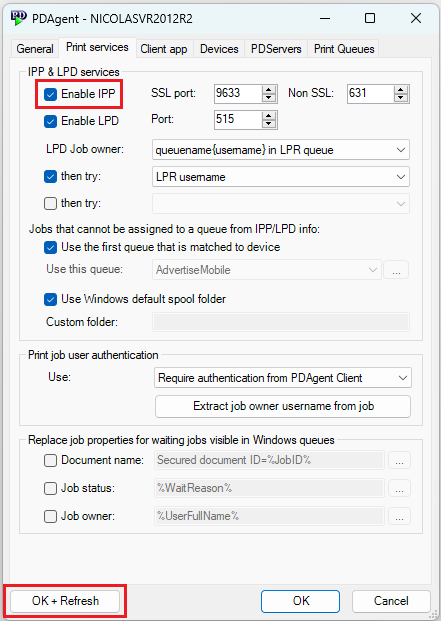
Specify queues to be advertised
Now we can choose which queues to make available to the mobile devices. On the PDAgent form, click the Print Queues tab and double click the queue you want to advertise.
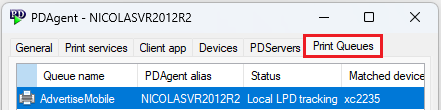
If this queue will be used by Chrome OS devices, choose Use supplied username from the IPP Authentication dropdown. Otherwise choose Require username and password.
Tick the Advertise on mDNS checkbox and click OK + Refresh.
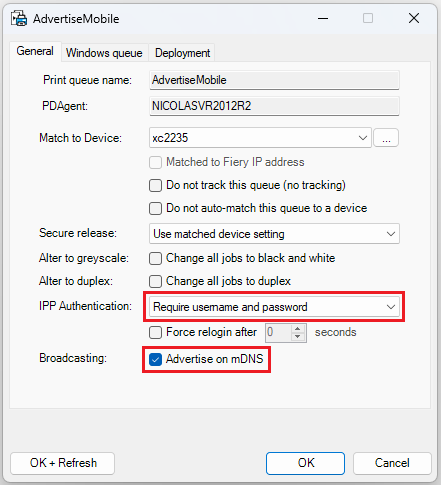
|
Document revision date: 2024/07/19 |


